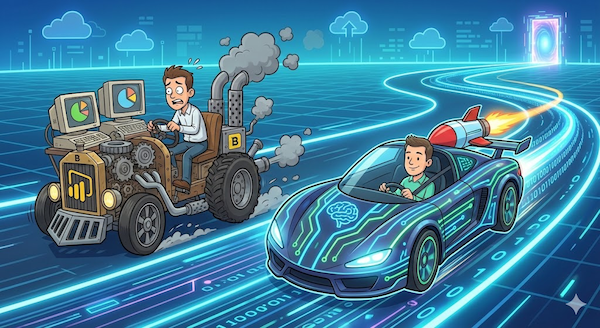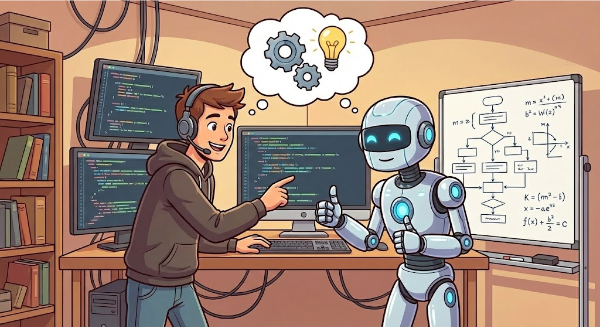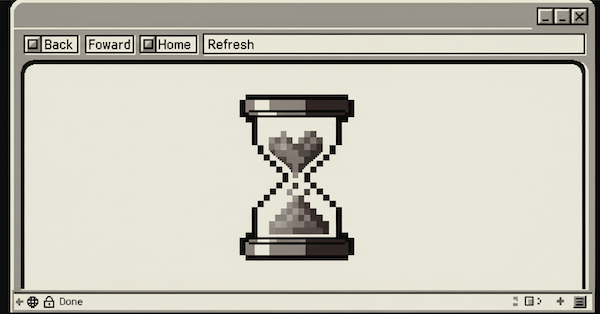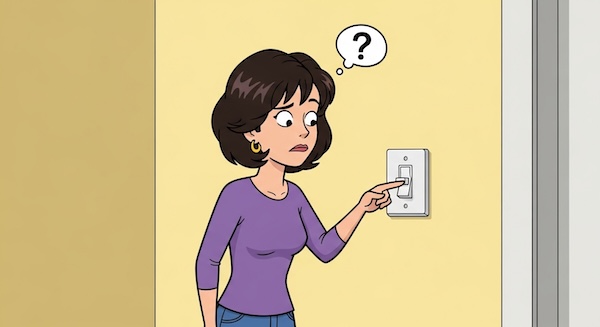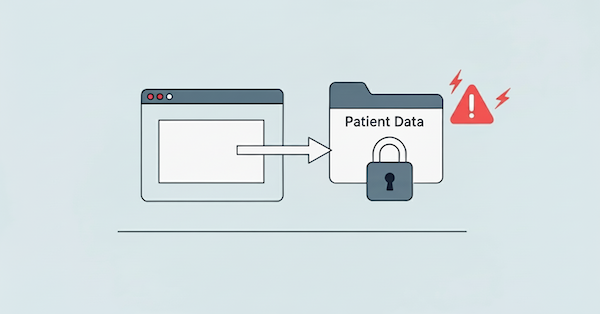Engineering Insights

Context-Driven Development: The AI-First Alternative to Agile
Context-Driven Development (CDD) is a software development methodology designed for AI-assisted coding. Learn how CDD differs from Agile and why detailed requirements are now the source code of the future.