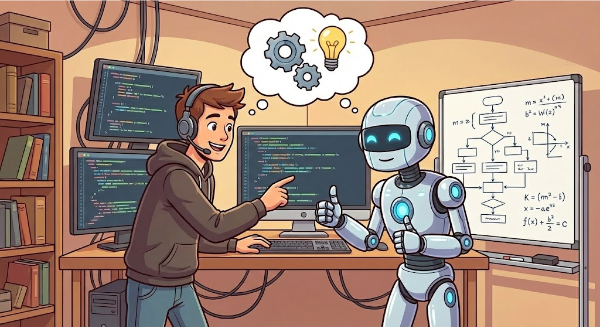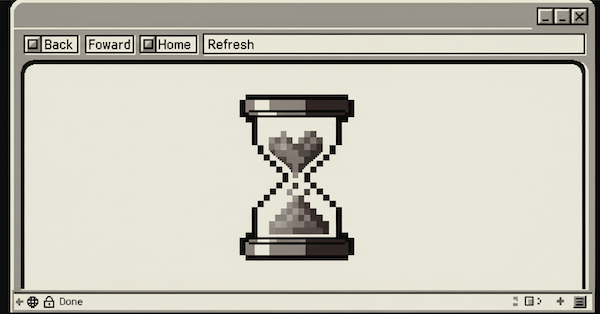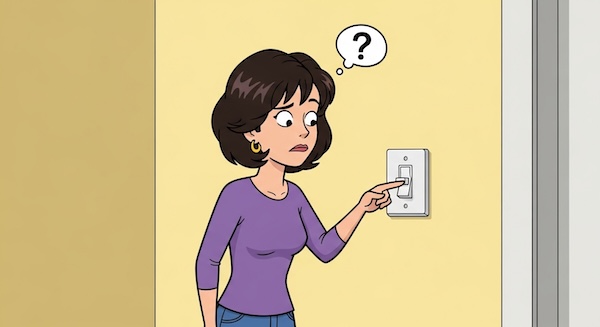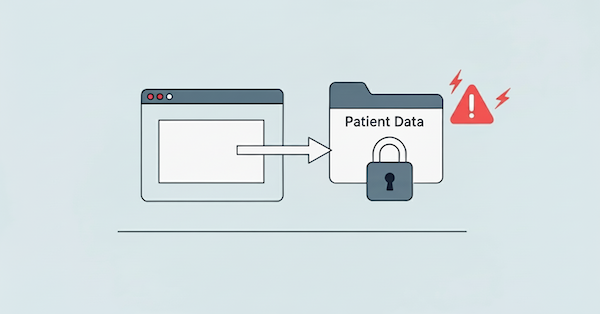Are Your Legacy Systems Bleeding You Money?
Technical debt now accounts for 40% of IT balance sheets, with companies paying a 10-20% surcharge on every new initiative just to work around existing problems. Meanwhile, organizations with high technical debt deliver new features 25-50% slower than competitors. Features on your six-month roadmap? They're shipping them in three weeks.